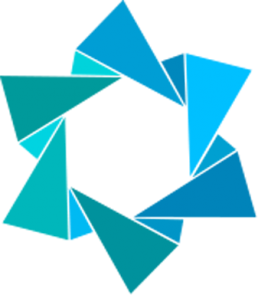""Mark all as read"" (to the right of new message): You can mark as read all the messages of all the discussions.
""Mark all as read"" (to the right of new message): You can mark as read all the messages of all the discussions.
Delete a chat: You can click on the trash icon on the line of a chat to delete it.
Delete a chat: You can click on the trash icon on the line of a chat to delete it.
\">",","Messagerie_Interne \">","," \">",","2018-11-02 10:49:15" "1. Vous souhaitez envoyer un nouveau message ? \">",","
\">",","Messagerie_Interne \">","," \">",","2018-11-02 10:49:15" "1. Vous souhaitez envoyer un nouveau message ? \">",","
Put in Favorite: you can click on the heart icon on the line of a discussion to put it in Favorite. To remove it from Favorites, click on the heart again.
Put in Favorite: you can click on the heart icon on the line of a discussion to put it in Favorite. To remove it from Favorites, click on the heart again.
1. Click on New Message. 2. In the Recipient field, you can search for a member through his last name, first name or username . 3. Fill in the ""Subject"" field and write your message. 4. Click Send Message. Your recipient will receive an email to inform him that he has a new message.
1. Click on New Message. 2. In the Recipient field, you can search for a member through his last name, first name or username . 3. Fill in the ""Subject"" field and write your message. 4. Click Send Message. Your recipient will receive an email to inform him that he has a new message.
\">",","Messagerie_Interne \">","," \">",","2018-11-02 10:55:09" "1. You wish to send a new message? \">",","
\">",","Messagerie_Interne \">","," \">",","2018-11-02 10:55:09" "1. You wish to send a new message? \">",","
\">",","Vocabulaire \">",","fiche,fiches \">",","2018-11-02 11:19:32" "3. All functionalities \">",","
\">",","Vocabulaire \">",","fiche,fiches \">",","2018-11-02 11:19:32" "3. All functionalities \">",","