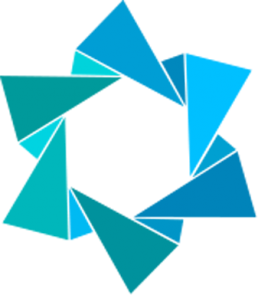\">",","Professionnel \">","," \">",","2018-10-31 13:00:27" "1. Comment créer un compte professionnel ? \">",","Dans le menu : Allez dans « Créer un compte » puis « Créer un compte pro » :Ou accédez directement au formulaire d'inscription ici : S'inscrire Votre pseudo est non modifiable après l’inscription. Vous pourrez choisir de l’afficher publiquement afin que vos nom et prénom ne soient pas visibles sur le site. Une fois inscrit, vous devez confirmer votre adresse de messagerie pour pouvoir vous connecter. Pour cela, merci de consulter votre boite de réception de l’adresse mail indiquée lors de votre inscription et cliquer sur le lien d’activation dans le mail de confirmation . Vous ne voyez pas le message ? Pensez à vérifier dans vos Spams :) Si vous ne le trouvez pas, contactez-nous :
\">",","Professionnel \">","," \">",","2018-10-31 13:00:27" "1. Comment créer un compte professionnel ? \">",","Dans le menu : Allez dans « Créer un compte » puis « Créer un compte pro » :Ou accédez directement au formulaire d'inscription ici : S'inscrire Votre pseudo est non modifiable après l’inscription. Vous pourrez choisir de l’afficher publiquement afin que vos nom et prénom ne soient pas visibles sur le site. Une fois inscrit, vous devez confirmer votre adresse de messagerie pour pouvoir vous connecter. Pour cela, merci de consulter votre boite de réception de l’adresse mail indiquée lors de votre inscription et cliquer sur le lien d’activation dans le mail de confirmation . Vous ne voyez pas le message ? Pensez à vérifier dans vos Spams :) Si vous ne le trouvez pas, contactez-nous :
Merci de laisser un commentaire (bienveillant :) ). Si vous ne remplissez pas le champ commentaire une erreur surviendra vous invitant à remplir le champ commentaire.
Merci de laisser un commentaire (bienveillant :) ). Si vous ne remplissez pas le champ commentaire une erreur surviendra vous invitant à remplir le champ commentaire.
Dans la section ""Donnez votre avis"" après ""Description"" vous avez la possibilité de cliquer sur les lotus roses pour pour donner votre avis sur ""Le lieu" \">",", ""L'ambiance"" et ""L'enseignement"".
Dans la section ""Donnez votre avis"" après ""Description"" vous avez la possibilité de cliquer sur les lotus roses pour pour donner votre avis sur ""Le lieu" \">",", ""L'ambiance"" et ""L'enseignement"".
Allez sur la fiche sur laquelle vous voulez donner votre avis.
Allez sur la fiche sur laquelle vous voulez donner votre avis.
Astuce 1 : Vous pouvez copier une fiche existante : Astuce 2 : Veillez à toujours avoir une fiche active afin de faciliter l’accès à votre « page professionnel » qui contient les différents avis. \">",","Professionnel,Professionnels \">",","création,fiche,forfait \">",","2018-10-31 14:04:07" "1. How to create a professional account? \">",","In the menu: Go to ""create an account"" and then ""Create a Pro account"":Or reach directly the registration form here: Register Your username is not modifiable after registration. You can choose to display it publicly so that you name and first name are not visible on the website. Once registered, you have to confirm your e-mail address in order to log in. For this, please consult your inbox for the email address specified during your registration and click on the activation link in the confirmation email. You can’t find the message? Remember to check in your Spams :) If you can not find it, contact us:
Astuce 1 : Vous pouvez copier une fiche existante : Astuce 2 : Veillez à toujours avoir une fiche active afin de faciliter l’accès à votre « page professionnel » qui contient les différents avis. \">",","Professionnel,Professionnels \">",","création,fiche,forfait \">",","2018-10-31 14:04:07" "1. How to create a professional account? \">",","In the menu: Go to ""create an account"" and then ""Create a Pro account"":Or reach directly the registration form here: Register Your username is not modifiable after registration. You can choose to display it publicly so that you name and first name are not visible on the website. Once registered, you have to confirm your e-mail address in order to log in. For this, please consult your inbox for the email address specified during your registration and click on the activation link in the confirmation email. You can’t find the message? Remember to check in your Spams :) If you can not find it, contact us:
\">",","Membre \">","," \">",","2017-08-08 19:13:20" "3. Comment laisser un avis sur une fiche ? \">",","Pour laisser un avis sur une fiche, vous devez être connecté.
\">",","Membre \">","," \">",","2017-08-08 19:13:20" "3. Comment laisser un avis sur une fiche ? \">",","Pour laisser un avis sur une fiche, vous devez être connecté.